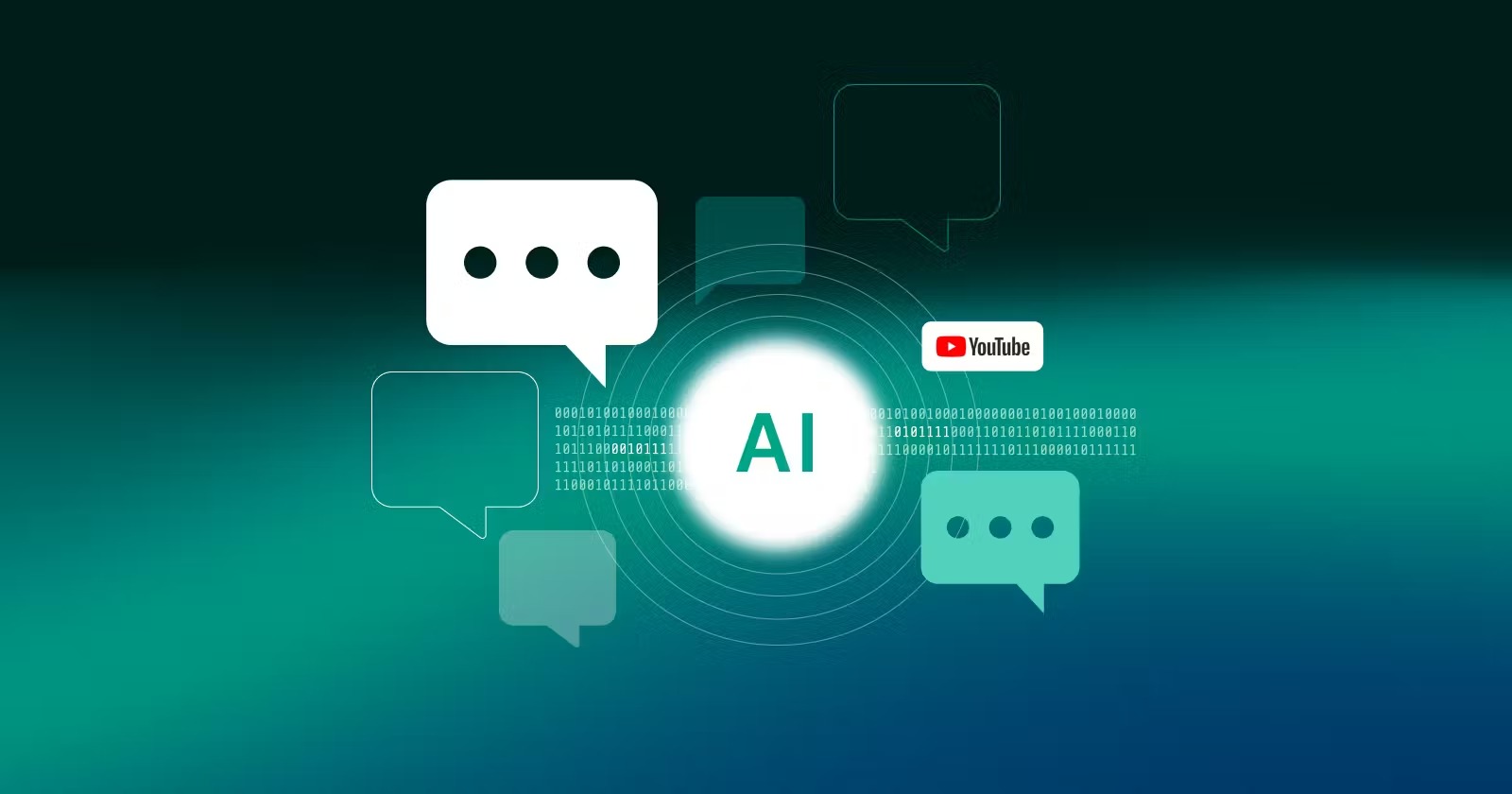Introduction
Managing YouTube comments can be a time-consuming task for creators, especially as their channel grows. With thousands of comments rolling in, keeping up with engagement and maintaining a positive community can become overwhelming. This is where AI tools come into play, transforming how we handle comment management. In this article, we will explore how you can upgrade your YouTube comment strategy using top AI tools, with a focus on Hypesquad AI.

The Role of AI in YouTube Comment Management
AI, or artificial intelligence, refers to systems designed to mimic human intelligence and perform tasks that typically require human intervention. In the context of YouTube, AI tools can automate comment responses, analyze sentiments, and moderate content. These tools help creators manage their channels more effectively by handling repetitive tasks and providing valuable insights
Top AI Tools for YouTube Comments
Hypesquad AI: An Overview
Hypesquad AI is one of the leading tools designed to streamline YouTube comment management. It offers a range of features that enhance user engagement and simplify comment moderation.
Features: Hypesquad AI provides automated responses, sentiment analysis, and detailed analytics. It can tailor responses based on the content of comments, ensuring relevant and personalized interactions.
Benefits: By using Hypesquad AI, creators can maintain a high level of engagement with their audience while saving time on manual comment management. The tool also helps in identifying and addressing negative sentiments quickly.
Tool 1: Automated Comment Responders
Automated comment responders are AI tools that generate replies to comments based on predefined criteria. These tools can handle common queries, thank viewers for their input, and keep the conversation flowing.
- Key Features: Customizable response templates, integration with YouTube’s API, and real-time interaction.
Use Cases: Ideal for channels with high comment volumes where manual responses are impractical.
Tool 2: Sentiment Analysis Tools
Sentiment analysis tools use AI to gauge the emotional tone of comments. This helps creators understand how their audience feels about their content and identify potential issues.
- Key Features: Sentiment scoring, trend analysis, and automated alerts for negative comments.
- Use Cases: Useful for channels looking to monitor viewer feedback and improve their content based on audience sentiment.
Tool 3: AI-Powered Comment Moderation
AI-powered comment moderation tools automatically filter out spam and inappropriate content. They use machine learning algorithms to recognize and block unwanted comments.
- Key Features: Customizable filters, real-time moderation, and reporting tools.
- Use Cases: Essential for maintaining a positive community and ensuring that the comment section remains a safe space for viewers.
Choosing the Right AI Tool for Your Needs
When selecting an AI tool for managing YouTube comments, consider your channel’s specific needs. Evaluate the features of each tool, their pricing structures, and how well they integrate with YouTube. Choose a tool that aligns with your goals, whether it’s improving engagement, moderating content, or analyzing viewer sentiment.
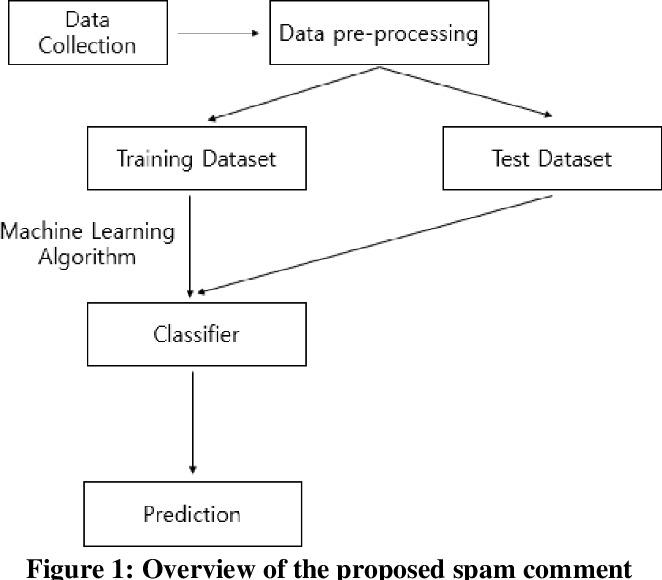
Benefits of Using AI for YouTube Comments
Implementing AI tools in your comment strategy can offer several benefits:
- Increased Engagement: Automated responses and timely interactions help keep viewers engaged with your content.
- Enhanced Viewer Experience: AI tools ensure that comments are managed efficiently, providing a better experience for your audience.
- Time and Effort Savings: Automation reduces the time spent on manual comment management, allowing creators to focus on content creation.
Implementing AI Tools Effectively
To get the most out of AI tools, integrate them seamlessly with your YouTube channel. Follow best practices for setup and use, such as customizing response templates, setting up filters, and regularly reviewing analytics to adjust strategies.
Future Trends in AI for YouTube Comments
AI technology is continually evolving, and future trends may include more advanced sentiment analysis, improved natural language processing, and better integration with other social media platforms. Stay ahead of the curve by keeping an eye on emerging technologies and trends
Maximizing AI Tools for Audience Growth
Leveraging AI tools effectively can do more than just manage your comments—it can also drive audience growth. By ensuring that every viewer interaction is acknowledged and engaged with, you create a more interactive and welcoming community. This not only encourages repeat viewership but also turns your audience into loyal followers who are more likely to share your content and spread the word about your channel.
Customizing AI Responses for Personal Touch
While AI tools can handle the heavy lifting, it’s important to maintain a personal touch in your interactions. Many AI comment responders allow you to customize responses and set up different templates for various types of comments. Take advantage of these features to ensure that your automated replies don’t sound robotic. Inject some of your channel’s personality and unique voice into the responses to keep the engagement genuine
Monitoring and Adjusting Your AI Strategy
AI tools are not a set-it-and-forget-it solution. Regularly monitor the performance of your chosen tools by analyzing metrics such as response rates, viewer sentiment, and engagement levels. Adjust your AI settings and strategies based on this data to ensure that they continue to meet your channel’s evolving needs. Keep an eye on the latest updates from your AI tool providers as they often introduce new features and improvements.
Ensuring Compliance with YouTube Policies
When using AI tools, it’s crucial to ensure that they comply with YouTube’s community guidelines and policies. Automated comment moderation ai tools should be set up to filter out spam and harmful content without violating user privacy or freedom of expression. Always use AI tools ethically, respecting the platform’s rules and your audience’s rights.
Tips for New Creators Exploring AI Tools
For creators who are new to using AI tools, it can seem like a big step. Start with basic features such as automated responses and gradually explore more advanced functions like sentiment analysis and moderation. Many AI tools offer free trials or demo versions, so take advantage of these to test which ones work best for your channel.
- Start Small: Use AI for simple tasks like auto-responding to common questions.
- Learn and Adapt: As you get comfortable, explore more features and tailor them to your needs.
- Stay Informed: Keep up with new developments in AI technology to continually refine your strategy.
FAQs
1Q. What are the best AI tools for managing YouTube comments?
ANS: Some of the best tools include Hypesquad AI, automated comment responders, and sentiment analysis tools.
2Q. How can AI improve my YouTube comment strategy?
ANS:AI can automate responses, analyze viewer sentiment, and moderate content, improving overall engagement and efficiency.
3Q. Are AI comment responders expensive?
ANS: Pricing varies depending on the tool and its features. Many offer scalable options to fit different budgets.
4Q. What should I consider when choosing an AI tool for YouTube?
ANS: Consider features, integration capabilities, pricing, and how well the tool aligns with your channel’s needs.
5Q. How do I integrate AI tools with my YouTube channel?
ANS:Follow the tool’s setup instructions, customize settings to fit your needs, and regularly review performance metrics to optimize use.